Adding an auxiliary input to your car’s sound system is a great way to listen to music, podcasts, audiobooks, and more. It allows you to connect any device with a 3.5mm audio jack or Bluetooth connection, such as your smartphone or MP3 player. Adding an AUX input to your car is easy and convenient with the right adapter and setup!
When considering adding an auxiliary input to your car’s audio system, it is vital to consider the cost. The price can vary depending on several factors, such as the brand of the adapter, type of installation (DIY or professional), and vehicle model. A good-quality auxiliary adapter may cost between $15 and $50 on average. If you want to avoid the hassle of installing it yourself, professional installation can cost anywhere from $50-$150. So total costs typically range from $20 for a simple DIY setup to $200 for a high-end product with professional installation.
Installation Steps for Adding an Auxiliary Input in Your Vehicle
Here are some detailed steps on how you can install an auxiliary input in your vehicle:
-
Purchase the Required Equipment: The first step is buying an auxiliary input adapter suitable for your vehicle’s make and model. These adapters are available online or in electronics stores such as Best Buy or Radio Shack.
-
Disconnect the Car Battery: Before you start working on installing the auxiliary input, disconnect the battery of your car for safety purposes.
-
Remove Your Stereo: You need access to the back of your vehicle’s stereo system where all its connections lie. To do so, remove any trim pieces holding it and unscrew any screws securing it.
-
Install Your Adapter: Connect your new adapter to the CD changer port at the rear side of your stereo system (assuming it has one). If not, check whether there’s another free port you can use.
-
Run Your Auxiliary Cable: Once connected at one end, run your cable from behind the stereo and towards a spot easily reachable while driving – perhaps out through a gap by the center console.
-
Reinstall Your Stereo: Now that everything is connected correctly, return any screws or trim pieces and reinstall your stereo into its space in the dashboard.
-
Install Auxiliary Input Jack: Choose a location convenient for passengers and drivers (preferably on the dashboard or center console), drill a hole there, and then install the jack into the hole carefully, following the manufacturer’s instructions.
-
Reconnect Car Battery: Finally, reconnect the battery, ensuring correct wiring alignment, i.e., the positive terminal connects with the positive wire and negative terminal connects with the negative wire.
By following these steps carefully, you should successfully add Auxiliary Input capability in your vehicle, allowing a direct connection between the device and audio system for improved sound quality compared to FM transmitters/Bluetooth adapters, especially in areas with heavy Radio Frequency interference.
Troubleshooting Common Problems Post-Installation
If you are having trouble playing audio, there are a few steps you can take to troubleshoot the problem.
No Audio Output: If you’re not hearing any audio from your auxiliary device, the problem may be caused by a faulty adapter or connection. Check your wiring to ensure that nothing comes loose and double-check all connections to ensure everything is connected correctly.
Interference or Static Noise: If excessive interference or static noise comes through your car speakers when the AUX input is connected, it might be caused by a lack of shielding on the aux cable. Try replacing the cable with better shielding, like a coaxial type.
Issues with Connection or Recognition: If you need help getting your device recognized when plugged into the auxiliary port, it might be because of different voltage levels between devices. Ensure all devices are compatible, and try using a step-down converter to get them on the same voltage level before connecting them again for testing.
Conclusion
Adding an auxiliary input to your car’s audio system is a great way to enjoy music, podcasts, audiobooks, and more. The cost and installation process depends on factors such as the type of adapter you purchase and whether you perform a DIY or professional installation. With the correct setup and connecting device, you can quickly get your car’s audio system equipped with an auxiliary input!

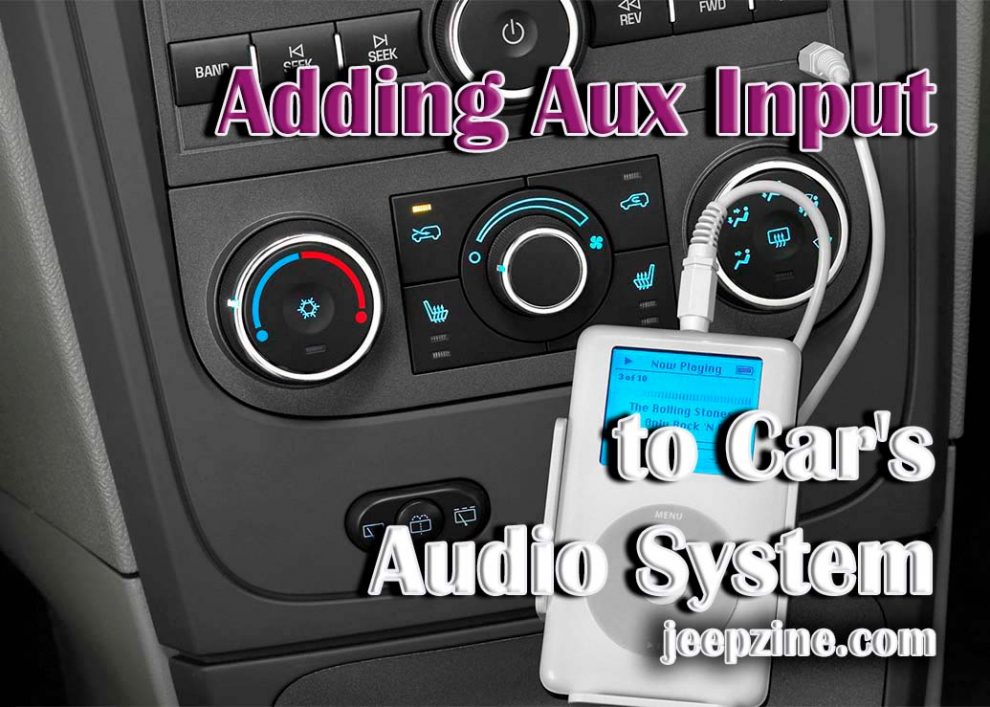
 Disconnect the Car Battery: Before you start working on installing the auxiliary input, disconnect the battery of your car for safety purposes.
Disconnect the Car Battery: Before you start working on installing the auxiliary input, disconnect the battery of your car for safety purposes.
Add Comment