Car stereos have become a ubiquitous part of the modern car. With features ranging from streaming music to hands-free calls, these devices can enhance the overall driving experience. However, with all their bells and whistles, car stereos are prone to various malfunctions. The good news is that you can be someone other than an expert mechanic or electronics engineer to fix some common issues on your own. This guide will walk you through troubleshooting your car stereo so you can get back on the road quickly.
When To Troubleshoot and When To Seek Professional Help
When fixing a malfunctioning car stereo, it’s important to know when you should take matters into your own hands and when it’s best to seek professional help. Suppose your car stereo has any physical damage or visible signs of wear and tear, such as cracked wiring or a bulging capacitor. In that case, a professional mechanic or electronics technician should handle the repairs for safety reasons. Additionally, if attempting DIY repairs causes additional damage, it is more cost-effective for an experienced technician who knows what they’re doing to repair the device. However, if the problem is electrical, such as no sound or poor sound quality, then it’s likely something you can troubleshoot yourself.
Basic Tools Needed For Troubleshooting
Before you jump into troubleshooting your car stereo, having the right tools for the job is important. A 12V test light and a multimeter are must-haves for testing voltage levels and inspecting wiring harnesses. Additionally, having a set of small screwdrivers and wire cutters/strippers will be useful when dealing with connectors and exposed wires. Finally, having access to a service manual or schematic diagram of your car stereo model will ensure you can follow all recommended procedures while working on your device.
No Sound Issues
If your car stereo isn’t producing any sound at all, then there could be several possible causes that need to be addressed before any repairs can take place:

Verifying Stereo Fuses – Make sure all fuses associated with the audio system are intact and not blown, as this could be the cause of any no-sound issues you’re experiencing.
Inspecting Wiring Harness – It’s possible that a wiring harness could be damaged or pinched due to improper installation or other factors, so ensure that the wiring harness is intact and not corroded from years of use.
Poor Sound Quality
In addition to no sound issues, car stereos can also suffer from poor sound quality, which can make listening to music a frustrating experience:
Evaluating Speaker Issues – If your speakers produce distorted sound, then there’s likely something wrong with them, such as blown tweeters or worn-out woofers. Try replacing them with new ones and see if this solves the problem! Additionally, ensure your speakers are connected securely to their respective terminals on the back of the head unit or amplifier (if applicable).
Troubleshooting Amplifier Problems – If you’re using an external amplifier with your car stereo, it could cause poor sound quality. Check all connections and make sure they’re tight and secure. Additionally, try replacing damaged or worn-out amplifier components such as capacitors or resistors.
Addressing Head Unit Malfunctions – If none of the above solutions have worked, there may be an issue with your head unit. Try disconnecting external devices such as aux cables, CD players, etc., and see if this resolves the problem. If not, it’s best to seek professional help from a car stereo technician or replace the head unit with a new one if necessary.
Display and Controls Malfunction
If your car stereo’s display is dim or non-working, or its buttons and controls are unresponsive, then these types of issues can usually be resolved with a quick inspection:
Fixing Dim or Non-Working Display – Check all power connections on the back of your head unit to make sure they’re securely connected and not loose or disconnected in any way. Also, make sure that all fuses associated with the device are intact and not blown, as this could be causing the issue as well.
Resolving Unresponsive Buttons and Controls – If your car stereo’s buttons and controls are unresponsive, it’s likely an issue with the wiring harness or a malfunctioning circuit board. Make sure all wiring connections are correctly secure, and inspect any inline connectors for signs of damage or corrosion. If necessary, a qualified technician can replace any faulty parts to get your car stereo functioning properly again.
Radio Reception Issues
If you’re having trouble getting clear AM/FM reception on your car stereo, then there could be several possible causes:

Repairing Antenna Problems – If you have an external antenna installed on your vehicle, it may need adjusting to receive optimal reception from local radio towers in your area. Refer to your vehicle owner’s manual for instructions on adjusting the antenna accordingly before attempting any repairs, as improper adjustments can cause further damage to the device.
Bluetooth and Aux Connectivity Problems
Modern car stereos usually come with Bluetooth and aux inputs, which can come in handy when connecting your audio device to the head unit:
Resolving Bluetooth Pairing Issues – If your car stereo is having trouble pairing with a Bluetooth device, try restarting both to see if this solves the problem. Additionally, ensure that all devices are close to one another for optimal connection.
Troubleshooting Aux Input Problems – If you need help connecting an aux audio device, make sure the cable is firmly connected on both ends and not loose or disconnected. Additionally, check the ports on both devices for signs of damage or corrosion, as this could be causing the issue as well.
CD and USB Playback Issues
Many modern car stereos also feature CD players and USB drives for the playback of digital music files:
Fixing CD Player Errors – If you’re experiencing errors while attempting to play CDs on your car stereo, try cleaning the laser lens on the player with a soft cloth to remove any debris that may interfere with playback. Additionally, inspect any cables connected to the player for signs of damage or corrosion.
Addressing USB Drive Recognition Problems – If your car stereo isn’t recognizing a USB drive, make sure the drive is securely connected and not loose. Additionally, try restarting both devices to see if this resolves the issue.
Common Car Stereo Error Codes and Their Meaning
Various car stereo models can display error codes when something has gone wrong, which can be confusing and difficult to decipher without knowing what they mean. Refer to your car stereo’s user manual for a full list of all available error codes and their meaning, as this will help you more accurately diagnose any issues you’re experiencing with your device.
Preventive Maintenance and Care For Car Stereos
The best way to prevent any major issues from occurring with your car stereo is to perform regular maintenance on it, such as cleaning all exposed surfaces with a soft cloth, keeping all connections tightly secured at all times, and avoiding exposure to extreme temperatures or direct sunlight for extended periods when possible. Additionally, if you plan on making any modifications or adding new components to your system, make sure they are compatible with one another before proceeding to avoid any potential damage or malfunctions.
Conclusion
Troubleshooting your car stereo can seem daunting at first, but with the help of this guide and the right tools, you should be able to identify and resolve a wide range of issues quickly and easily. We hope this guide has helped you understand all the important steps to troubleshoot a car stereo so that you can get back on the road in no time!

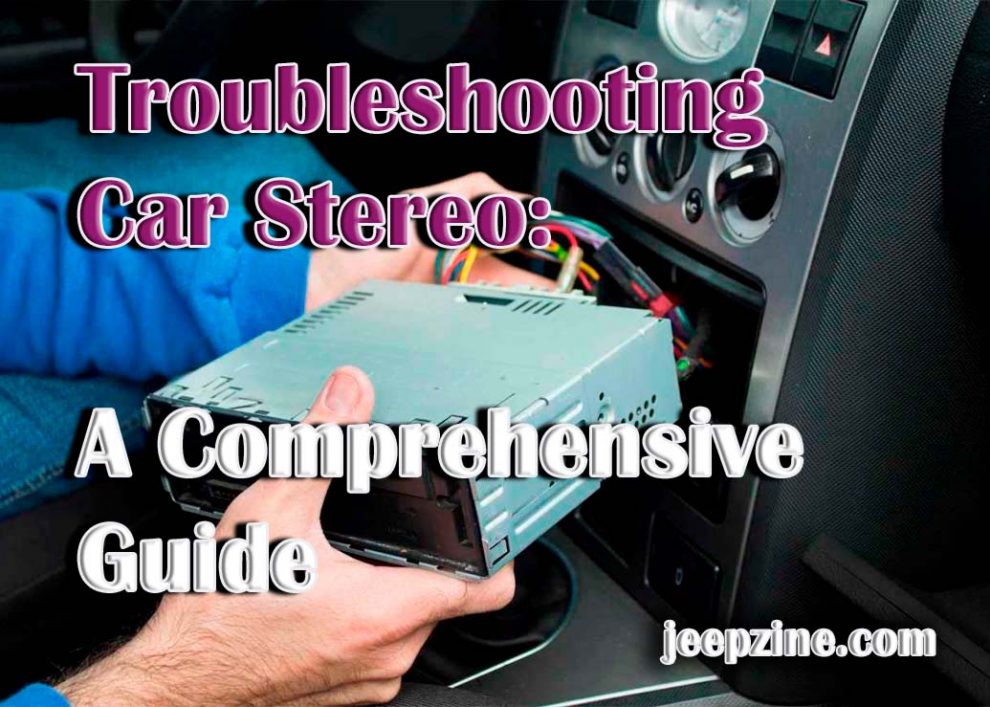
Add Comment