Resetting your car’s computer is a process that takes a few minutes and can help you solve issues related to your car’s performance, such as engine stalling or low fuel efficiency. In this guide, we will explain the different tools required and provide step-by-step instructions on how to reset your car’s computer.
Why Do I Need to Reset My Car Computer?
Your car’s computer stores information about the vehicle’s performance, such as engine speed, acceleration rate, oil pressure and much more. Over time, this data may become outdated or inaccurate as parts age or are replaced. Resetting your car computer can help recalibrate the data stored within it so that it reflects the current state of the vehicle accurately. This can help improve engine performance and fuel efficiency by eliminating problems caused by outdated data.
Tools You’ll Need
Before you begin resetting your car’s computer, make sure you have all the necessary tools prepared:
- A socket wrench with the correct size sockets for your car
- Standard screwdrivers
- Wire cutters
- A voltage tester
- Safety glasses and gloves
Instructions for Resetting a Car Computer
Resetting a car computer can be done quickly and easily with a few simple steps. Disconnecting the battery terminals and removing all fuses from the fuse box must first be done, followed by waiting 15 minutes for the reset process to complete. Finally, reconnecting the battery terminals and replacing all fuses should be done before starting up your engine to check that everything is working properly.
Disconnecting the Battery Terminals and Removing Fuses
-
Put on your safety glasses and gloves to protect yourself from any potential electric shocks or sparks.
-
Open the hood of your car and locate the battery terminals, which will be two metal posts with cables running from them to the battery.
-
Use your socket wrench to loosen and remove the nuts that secure each cable to its respective terminal post.
-
Inspect the battery terminals for any corrosion or damage, then use a wire brush or other cleaning tool to clear away any debris that has built up on them over time.
-
Locate all the fuses in your vehicle’s fuse box, which can usually be found near the dashboard on the driver’s side of the vehicle and remove them one at a time until all have been disconnected from their respective slots in the fuse box panel cover.
Waiting for The Reset to Complete
Once you have disconnected both battery terminals and removed all fuses, you must wait at least 15 minutes before reconnecting them for reset process to complete successfully.
Reconnecting the Battery Terminals and Replacing Fuses
-
Use your socket wrench to securely reattach the battery cables to their respective terminal posts.
-
Inspect each fuse for any damage or corrosion, then place them back into their corresponding slots in the fuse box panel cover.
-
Close your car’s hood and start up your engine to check that everything is working properly.
Safety Tips When Resetting Your Car’s Computer
It is also important to follow proper safety protocols when handling any electrical components in your car. Wearing the right safety gear, disconnecting the terminals from the battery, and inspecting all fuses for damage before reconnecting them are a few simple tips that will help ensure a safe and successful reset of your car’s computer.
-
Make sure you are wearing all necessary safety equipment before beginning work on your vehicle, including safety glasses and gloves as well as protective clothing if needed.
-
Always disconnect both battery terminals before removing any fuses from their slots in the fuse box panel cover; this will help prevent electric shock or sparks while you are working on your vehicle’s electrical system.
-
Check all your vehicle’s fuses for damage or corrosion after resetting its computer; if any of them are damaged, replace them with a new one of the same rating before putting it back into its slot in the fuse box panel cover.
Conclusion
Resetting a car’s computer can help improve engine performance and fuel efficiency by recalibrating outdated data stored in the vehicle’s computer. We’ve provided a detailed step-by-step guide on how to reset your car’s computer, from gathering the necessary tools and safety gear to reconnecting the battery terminals and replacing any damaged fuses. Following these instructions carefully will help ensure a successful reset of your car’s computer.

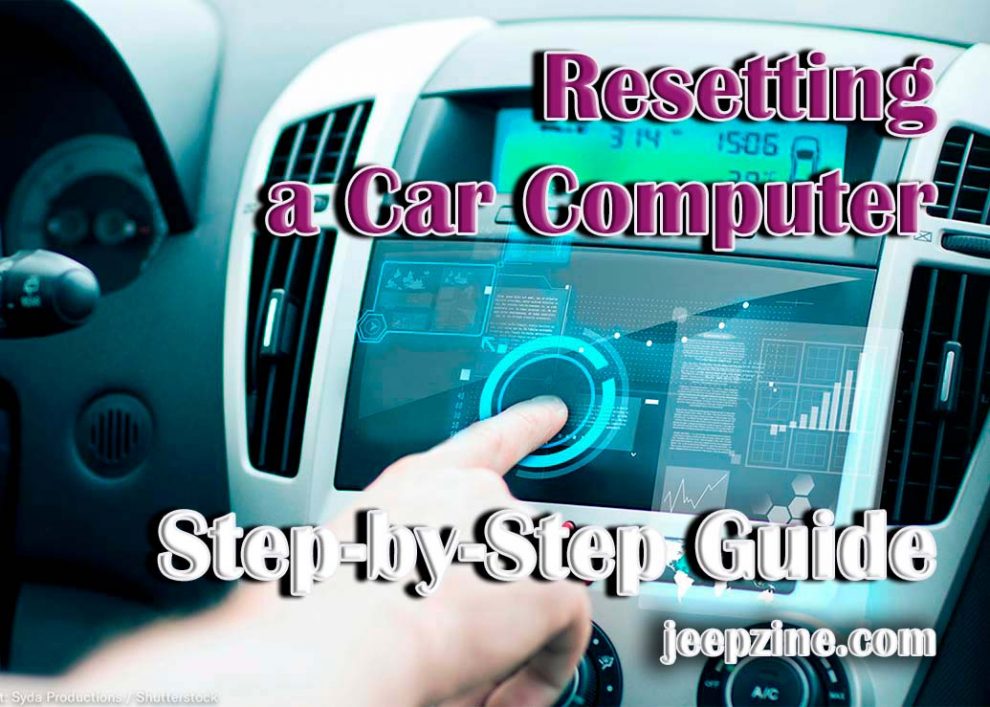
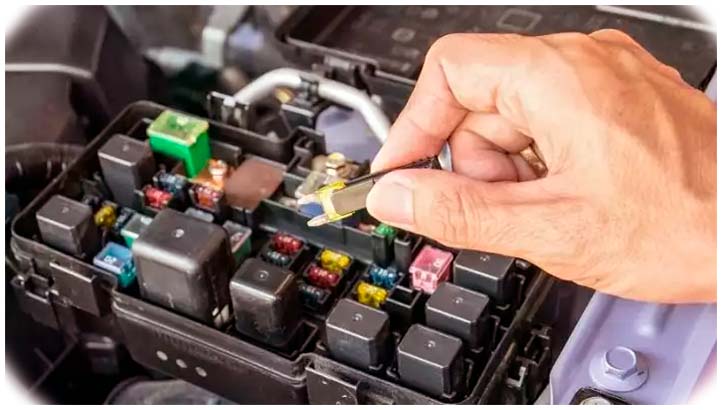 Put on your safety glasses and gloves to protect yourself from any potential electric shocks or sparks.
Put on your safety glasses and gloves to protect yourself from any potential electric shocks or sparks. Use your socket wrench to securely reattach the
Use your socket wrench to securely reattach the
Add Comment